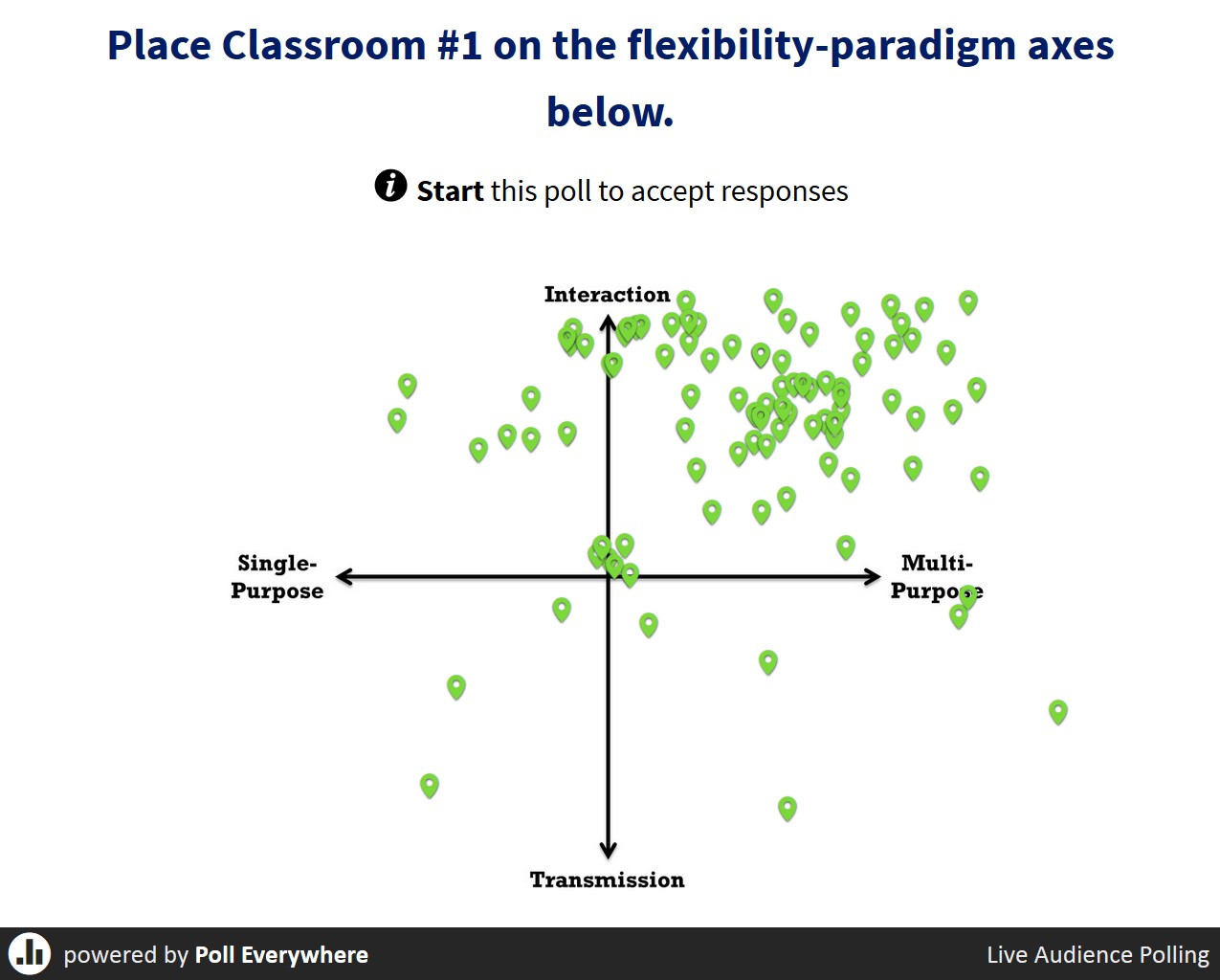Learning Spaces + Coordinate Axes + Placemark Questions
I’ve been on the road a lot this month (three trips in two weeks), so it was a nice change of pace to present at a conference right here on campus. Several weeks ago I was asked to host and facilitate a workshop for the Next Generation Learning Spaces conference organized by the Corporate Learning Network (CLN). The conference was to be held at the Marriott on the Vanderbilt campus, and the organizers wanted to include a site visit of sorts for the conference participants.
Vanderbilt doesn’t have an active learning classroom of the sort found at NC State or MIT or the University of Iowa, but we do have a well-appointed community room at the library and a teaching center director with a healthy interest in learning spaces. On Monday, as part of the pre-conference activities, I led a workshop titled “Creating Active Learning Environments: One Way or Another” for about 80 staff, administrators, and faculty from dozens of different colleges and universities.
Drawing on my collection of photos of learning spaces, I proposed four aspects of learning spaces that lie at the intersection of design, technology, and pedagogy:
- Paradigm, from transmission to interaction
- Flexibility, from single-purpose to multi-purpose
- Digital Tech, from BYOD to wired up
- Aesthetics, from cold to warm
See my slides, below, for examples of learning spaces that illustrate different points along these four scales. Please note that these scales are simply ones I use when I think about the affordances of a particular learning space. They’re qualitative and highly subjective, but useful, I think, in considering how instructors and students might engage in learning in a given classroom. And I should note that I know very little about the aesthetics of learning spaces — that’s a literature I haven’t explored yet — so I said next to nothing about that aspect.
This was a workshop, not a presentation, and so it featured several points of interaction among participants. The first was the most interesting to me since it provided me a chance to experiment with a classroom response system tool I had been wanting to try out for some time.
Sometime in the last year or two, Poll Everywhere added a “clickable image” question type. An instructor can upload an image to Poll Everywhere, then embed that image in a question. When students respond to the question using a mobile device (smartphone, tablet, laptop), they click (or tap) somewhere on the image. That location then shows up on the instructor’s view of the question, typically projected on a big screen for all students to see. The result is something like a Google map with lots of pins in, with each pin representing a student response. What you can do with this depends on what kinds of images you work with, but I can see immediate applications in, say, biology, earth science, and art history.
For my workshop, I made copies of photos of three different classrooms and distributed them to the workshop participants. I asked the participants to work in groups to place each classroom on a set of coordinate axes representing the “paradigm” and “flexibility” ideas I introduced earlier, from single-purpose on the left to multi-purpose on the right, from transmission on the bottom to interaction on the top. This will make more sense with some visuals…
Here’s the first of the three classroom photos I shared with workshop participants, a classroom at Indiana University-Bloomington:
 When you look at this classroom, do you expect it to be a place of transmission of information or of interaction among students and faculty? And do you see this more of a single-purpose classroom or one that supports multiple different teaching practices? That is, where would you place this classroom on the following flexibility-paradigm axes?
When you look at this classroom, do you expect it to be a place of transmission of information or of interaction among students and faculty? And do you see this more of a single-purpose classroom or one that supports multiple different teaching practices? That is, where would you place this classroom on the following flexibility-paradigm axes?
 After workshop participants discussed these questions and each group came to consensus regarding placement of the classroom on these axes, they reported their results via Poll Everywhere. I asked groups to make sure they had someone to play reporter, someone with a smartphone, tablet, or laptop they could use to access pollev.com/derekbruff, where the “clickable image” question was available. Here’s the result:
After workshop participants discussed these questions and each group came to consensus regarding placement of the classroom on these axes, they reported their results via Poll Everywhere. I asked groups to make sure they had someone to play reporter, someone with a smartphone, tablet, or laptop they could use to access pollev.com/derekbruff, where the “clickable image” question was available. Here’s the result:
I created this “clickable image” question in Poll Everywhere by uploading the coordinate axes graphic seen above, which I created in PowerPoint. The image could have been a diagram of a cell or a topographic map or a Renaissance painting. I used coordinate axes, which seemed to be a good way to have participants play with the “flexibility” and “paradigm” ideas. Feedback from participants (as well as the overall noise level in the room) indicates that was indeed the case.
While groups were discussing and responding, I hid the pins from the display on the big screen in the room, so that groups had to answer the question independently. Once I felt confident most of the groups had responded, I revealed the pins (which “fell” onto the axes in a nice animation), then used the aggregated responses to guide a whole-group discussion of the questions at hand.
As you can see, most groups felt that the Indiana classroom was geared toward interaction among students and faculty and could serve multiple different approaches to teaching. Some groups disagreed, noting that the giant screen on the wall (along with the screens at each table) implied a strong transmission function for the space (perhaps even transmission from one student group to the rest), and that the fixed tables and hardware meant that it might be challenging to use the space for anything other than team-based learning. I seconded the latter point, since it’s something I’ve heard from those who manage team-based learning spaces from time to time.
I’ve found coordinates axes a useful visual tool for exploring ideas since I first saw them used this way on Greg Kulowiec’s blog back in 2009. Greg is a history teacher, and he used axes to have his students make sense of individual events in the US Revolutionary War. I’ve used them in several different ways over the years (many inspired by Dan Roam’s use of axes in The Back of the Napkin), but this week was the first time I’ve used coordinate axes with a classroom response system. I think the activity went really well, providing a good structure for the small-group and large-group conversations I wanted to foster at the workshop and giving me an aggregation tool for making sense of perspectives in the room and guiding those conversations.
Thanks to Poll Everywhere for adding a “clickable image” question type, one that I dubbed a “placemark question” back in 2009. Lecture Tools has had this question type since 2009, but I’ve never found an opportunity to use Lecture Tools, unfortunately. Poll Everywhere is my go-to response system when I’m giving a workshop, especially when I’m on the road. It failed me at the EDUCAUSE Learning Initiative conference a few weeks ago (I still don’t know why), but, modulo that event, it’s never let me down. It’s so easy to walk into a workshop, ask participants to pull out a phone or tablet or laptop, and collect responses to multiple-choice and free-response questions. Now I can add placemark questions to that list.
Two caveats on Poll Everywhere’s implementation: One is that you can’t respond to a “clickable image” question by text message. That makes perfect sense, but it’s worth pointing out. One of Poll Everywhere’s advantages is that, for multiple-choice or free-text questions, participants can respond via Web or SMS text messaging. That’s a big accessibility advantage, because it allows participants with “feature” phones (that is, phones that aren’t smart phones) to participate, since those phones almost always support text messaging. To respond to “clickable image” questions, participants need a mobile device with a Web connection, which could limit participation in some contexts.
The other is that Poll Everywhere’s version of placemark questions permits participants to respond as many times as they like, with all responses recorded. In contrast, consider your typical clicker system, which only records a participant’s final answer. The multiple response feature means that you can end up with response patterns such as this one:
 See that distribution of responses near the lefthand side of the axes? That’s a smiley face. No harm done in this workshop — I wanted a light and friendly atmosphere — but I can see this kind of things being annoying in a classroom. Fortunately, Poll Everywhere provides an option for preventing this behavior. For each “clickable image” question, you can set a limit on the number of responses an individual participant can submit, and that limit can be as low as one.
See that distribution of responses near the lefthand side of the axes? That’s a smiley face. No harm done in this workshop — I wanted a light and friendly atmosphere — but I can see this kind of things being annoying in a classroom. Fortunately, Poll Everywhere provides an option for preventing this behavior. For each “clickable image” question, you can set a limit on the number of responses an individual participant can submit, and that limit can be as low as one.
 Had I noticed that option before my workshop, I would have set a limit of 1 or 2, I think. The challenge is that it’s pretty easy to accidentally tap the screen of your tablet, so I think a little grace is needed. Of course, that means you have to be careful in interpreting student responses. For instance, the “pin” in the upper right quadrant above, was that an accidental response or a strong minority opinion?
Had I noticed that option before my workshop, I would have set a limit of 1 or 2, I think. The challenge is that it’s pretty easy to accidentally tap the screen of your tablet, so I think a little grace is needed. Of course, that means you have to be careful in interpreting student responses. For instance, the “pin” in the upper right quadrant above, was that an accidental response or a strong minority opinion?
That said, I’m now a big fan of Poll Everywhere’s ability to handle placemark questions. I’m sure to recommend this tool to instructors who don’t mind having a class full of students using mobile devices to enhance learning.
I’ll wrap up this post with more results from the learning spaces workshop. The coordinate axes above show participant responses to the “flexibility-paradigm” question for this Vanderbilt classroom:
 As you can see, most participants felt this classroom was geared for transmission, not interaction, and was mostly single-purpose. One participant noted that even in this lecture hall, a think-pair-share activity (with or without clickers) would be entirely possible, given that you could easily ask students to turn to a neighbor and discuss a question or problem.
As you can see, most participants felt this classroom was geared for transmission, not interaction, and was mostly single-purpose. One participant noted that even in this lecture hall, a think-pair-share activity (with or without clickers) would be entirely possible, given that you could easily ask students to turn to a neighbor and discuss a question or problem.
Here’s the third and final classroom I asked participants to analyze:
 This classroom can be found in the Weitz Center for Creativity at Carleton College. The building was a high school for decades before Carleton purchased it, and the college kept the beautiful chalkboards in the room when they remodeled it. Here’s how the workshop participants assessed this classroom:
This classroom can be found in the Weitz Center for Creativity at Carleton College. The building was a high school for decades before Carleton purchased it, and the college kept the beautiful chalkboards in the room when they remodeled it. Here’s how the workshop participants assessed this classroom:
 Most participants felt the classroom supported multiple different teaching practices, but they were split on whether the classroom was geared for transmission of information or interaction among teachers and students. Given the flexible furniture (wheels on chairs!), one could certainly configure the room for interaction, but with all the chairs pointing in the same direction, toward the single screen, the room does give an impression of transmission. One workshop participant noted that high density of chairs in the room, making the excellent point that it could be challenging to move them around much given that density.
Most participants felt the classroom supported multiple different teaching practices, but they were split on whether the classroom was geared for transmission of information or interaction among teachers and students. Given the flexible furniture (wheels on chairs!), one could certainly configure the room for interaction, but with all the chairs pointing in the same direction, toward the single screen, the room does give an impression of transmission. One workshop participant noted that high density of chairs in the room, making the excellent point that it could be challenging to move them around much given that density.
Later in the learning spaces workshop, during one of the other points of interaction, I asked participants to “hack” these three classrooms, brainstorming ways that instructors might use the constraints and affordances of these spaces to create active learning environments. This blog post is already very long, so I’ll save those ideas for my next one. Stay tuned.